ODBC and JDBC drivers: similarities, differences, and scopes
As the majority of applications are based on databases, they must connect to them reliably. Software developers create applications with programming languages. Databases accept queries in database-specific languages (SQL with variations for particular databases). However, the data types don’t match between the applications and databases.
Developers face the challenging task of mapping the data types correctly between the data source and the application. Also, they need to send SQL queries from the application to the data source. Companies may need to change the data source, and it is not an exclusive case.
Fortunately, it does not mean reworking the applications for the data sources. Instead, the software developers only need to select the corresponding ODBC or JDBC driver.
ODBC (Open Database Connectivity) and JDBC (Java Database Connectivity) are intermediary interfaces between the application and the data source. They allow developers not to worry about possible connectivity issues and access various data types in data sources as they need.
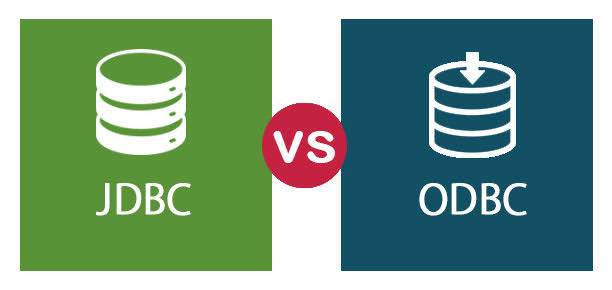
The basics of the ODBC and JDBC drivers
These technologies are similar in many aspects but have some differences. Let’s review them precisely to define when we need to choose ODBC or JDBC drivers.
ODBC is the product of Microsoft, the standard call-level interface between the client application and the data source. That data source can be of any type, as there is a dedicated ODBC driver for each of them. The technology was introduced in 1992 and has been in constant demand since.
Companies that specialize in database-related products respond to their users’ needs. It is worth mentioning one of the industry leaders, Devart. It offers dedicated ODBC connection solutions for almost any data source – relational and non-relational databases, cloud solutions, CRM platforms, etc. The purposes are obvious: make the data connectivity solutions as various as the data sources, and as easy to implement as possible.
ODBC includes the following four components:
- Data Source: The database management system and the data used by the application
- The driver is the component that handles calls and transfers them to submit as SQL queries to the database
- The application is the component that calls and processes ODBC functions and submits SQL statements
- Driver ьanager is the component that loads the driver for the application.
JDBC is another universal interface for accessing data, regardless of the data source. The most distinguishing feature here is the programming language of the application. It must be Java only.
The JDBC drivers are meant for all Java-based apps, application servers, and Java-enabled applets, providing a universal interface to access the data from various databases and cloud applications directly from the Java code. Initially, it was for online usage only, but now it is suitable for the standard client-server systems. This product is younger than ODBC – the SUN MicroSystems team introduced it in 1997 as a part of Java Development Kit (JDK) 1.1.
The JDBC driver sends SQL queries from the Java app to the data source, transfers the query results back, or informs about any errors. It does all the conversions that are necessary for the bidirectional interaction of the application and the data source. Developers can use the standard interface and never be concerned about the database type they interact with.
With the help of JDBC drivers, you can work with any platform, including Windows, macOS, and Linux. Lots of specialized drivers are available to resolve the connectivity challenges for any particular database. Another important component is the driver manager. It makes sure you can select and apply the correct driver in every specific scenario.
A set of API methods are meant for the following tasks:
- Connect to the database transparently
- Create queries in SQL
- Execute queries in SQL against the source database
- View and modify the query results
Both ODBC and JDBC drivers are popular solutions demanded by many software developers. For instance, a popular MySQL ODBC driver is often the developers’ default choice when building applications that rely on MySQL databases. And though some cases require using specific technologies, in many other cases, developers can choose the matching option according to the project requirements and personal preferences.
ODBC vs JDBC: Comparison
As we have already mentioned, both ODBC and JDBC are intermediary interfaces used by the client-side applications to access different kinds of databases. Below we have compiled the fundamental characteristics of both technologies and organized them in a table to compare them side-by-side for your convenience.
| ODBC | JDBC | |
| Language | All languages. | Java programming language. |
| Server and Platform | Compatible with all OS. | Compatible with OS. Also, it can work on IBM and JBoss application servers. |
| Installation | ODBC drivers must be installed manually on all machines. | JDBC drivers are written in Java, thus, the code is installed naturally on all stages. There is no need to install these drivers manually. |
| Type | Procedure-oriented, language-independent. | Object-oriented, language-dependent. |
| Coding simplicity | The ODBC code is complex. | The JDBC code is plain and simpler to learn |
| User access | It is vulnerable to user errors because of the user-interactive server nature. | No access to the core system settings from the user’s side makes the work more secure. |
| Multithreading | Multithreaded | Multithreaded |
| Security model | Windows NT security architecture model | Java Security Model |
When to Use ODBC or JDBC
ODBC handles numerous complex situations and queries. It is an advanced coding level, more sophisticated than JDBC, but it is often more effective.
We have already defined that the most essential difference between the two options is the use of Java. If your application is Java-driven – use JDBC. For other programming languages, such as C or C++, use ODBC. ODBC can work with Java applications too, but it is not recommended. The reason is the internal conversion that causes the performance deterioration.
As for other aspects, ODBC and JDBC have their specific application areas.
When to use ODBC:
- To perform memory-intensive importing and exporting data
- To interact between the client-side app and the server database (except for the runstoredprocedure function)
- To ensure the fastest performance for the tasks of importing and exporting data
When to use JDBC:
- To create platform-independent applications based on Java
It might seem that the ODBC technology and its drivers are more complicated and require additional specific knowledge from the developers. However, the modern ODBC drivers (at least, those developed by Devart) are easy to install, without any need for searching and implementing external components. Users won’t have to interact with the ODBC driver itself in any way, as it only grants the connectivity and interaction between the application and the data source.
Conclusion
The best thing about the ODBC and JBDC technologies is that they eliminate a big problem for developers. They don’t have to worry about the connectivity issues between the applications they develop and the databases used to feed those applications. Instead, programmers can choose their favorite programming languages and the data sources they find most suitable for any particular situation. The intermediary interface of the ODBC or JDBC drivers will care for accurate communication and smooth performance.



